Hello All –
Hopefully by now you’ve notice the new site format. If not, uh, perhaps you should see someone about that.
We’re getting close to finished, but over the next few days you’ll see some of the modules moved around to more familiar areas. For instance, we’re going to swap “archives” and “latest comments.” Moreover, we’ll add some content to the right hand side of the individual game posts. We’ll also look to tighten up the spacing and fix the RSS feed.
If you haven’t noticed, one of the best features is that the site auto-formats based on your screen size. So it should sill look good on a mobile device or tablet.
Here’s how you can help:
1) Let us know what else you’d like to see. Word press has dozens, if not hundreds of plug-ins, so let us know if you’ve seen or used some elsewhere that would be helpful here.
2) Can you confirm whether you can edit your own comments? Smoking Look said he could, but that may be due to his heightened access level.
3) I’d like to update the “Detroit Tigers Payroll” link. It’s a Google Doc, and if someone can update it, we’ll get the updated link working.
4) We’re going to ask for donations to cover the site upgrade costs. None of us make any money on this thing, and I think that billfer makes just enough to cover hosting costs. I think that if every regular reader were to donate $10 – $20, we’ll have no problem paying for the upgrades. I’ll have more on this in the coming days.
The more interaction, the better, so let us know.
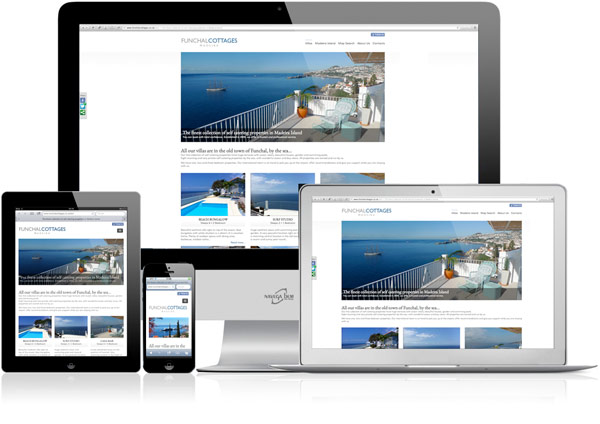
Checking to see if I can edit my comment after posting…
Doesn’t look like I can. I don’t see an edit button.
You’re right, KW. Not logged in, I don’t see the edit button, either. Forgot about that last night.
I would suggest bumping up the number of recent comments (10?), 5 isn’t enough
Noted.
site looks great, let me know where/who to send my upgrade donation to.
http://espn.go.com/mlb/story/_/id/11063042/best-worst-position-player-pitchers-2014
read this on ESPN today…sounds as if Worth’s considering a 2nd Act?
Looks great–is there any way to make the font size bigger or zoom into a page? Thanks
You should be able to press ctrl+ to zoom in, and ctrl- to zoom out.
As soon as you have instructions, I’ll donate, too